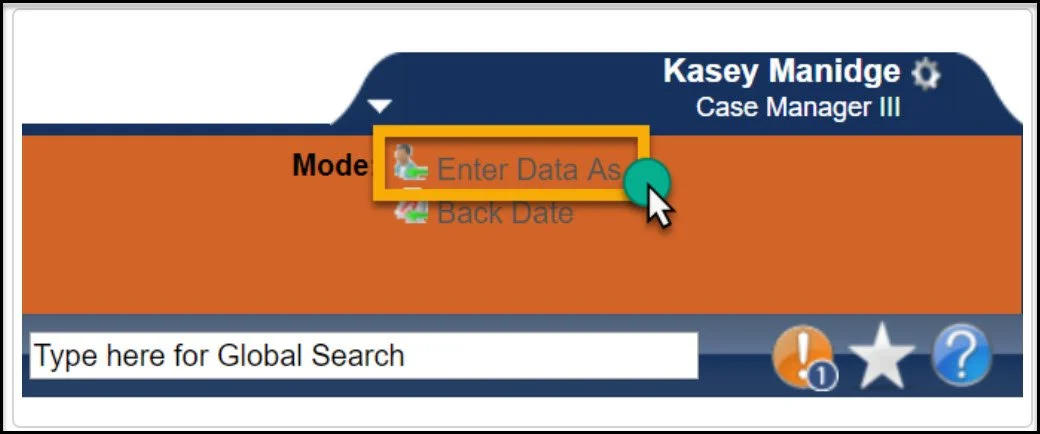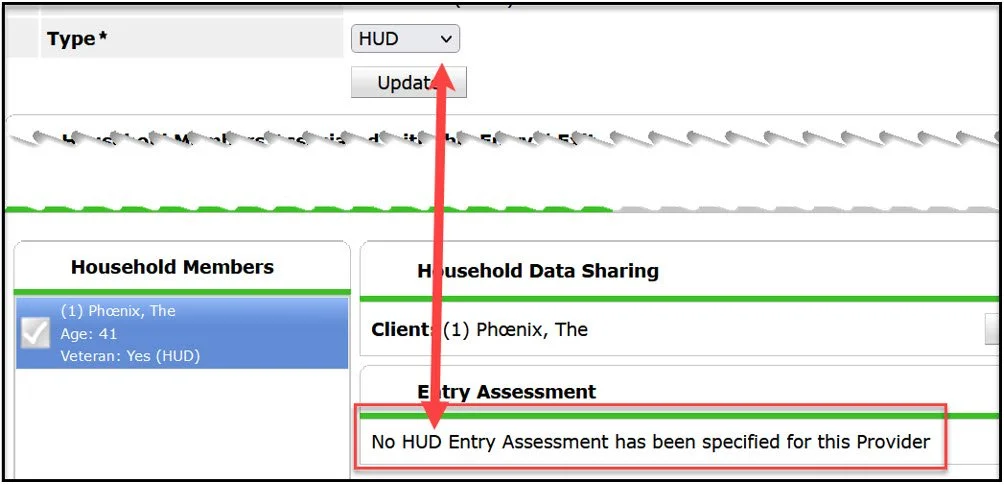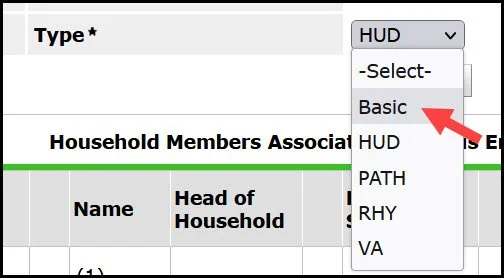Entry Assessment? What entry assessment?
Providers are the heart of Community Services. We use providers to organize data. An HMIS user might know a provider by name or by the number assigned to the provider. When inputting data into ServicePoint, remember to always select the correct Enter Data As, or EDA, provider. A user should click on Enter Data As to enter EDA mode every time you login to ServicePoint for data entry, and before searching for or creating any new client record.
Screenshot showing the Enter Data As mode
When ICA creates a new provider for an agency, we assign an assessment to appear when the correct Entry Type is selected while creating an Entry Record. If the incorrect Entry Type is selected, the wrong assessment or a message may display in the Entry/Exit Data pop-up.
Screenshot showing the choice from the dropdown menu causing an error message
If a user sees this message, the problem can likely be fixed by picking the correct Entry Type. The Entry Type to choose is based on the funding source for the provider. Refer to the list below to match the funding with the Entry Type. Also, ICA has now started to add this information in the email when a new provider is created.
· Select HUD for Entry Type if entering client into a HUD-CoC, HUD-ESG, or DHS OEO ESP project.
· Select PATH for Entry Type if entering client into a HHS-PATH project.
· Select RHY for Entry Type if entering client into a HHS-RHY project.
· Select VA for Entry Type if entering client info into an SSVF project.
· Select Basic for Entry Type for all other state funding sources.
Changing the Entry Type is as simple as choosing an option from the dropdown menu in the Entry Assessment and clicking the Update button. There is a Knowledge Base article that explains this in more detail. Click here for that article.
Screenshot showing how to use the Entry Type dropdown list
Data entry is important. It helps to tell the story of individuals and families experiencing homelessness. Having the correct Entry Type selected will help gather the information needed for the program. A mistake at Entry Type can cause a host of Missing Data errors because the questions and prompts are never seen and, therefore, never answered.
If you have any questions about Entry Type or missing assessments, contact the Helpdesk: MNHMIS@icalliances.org