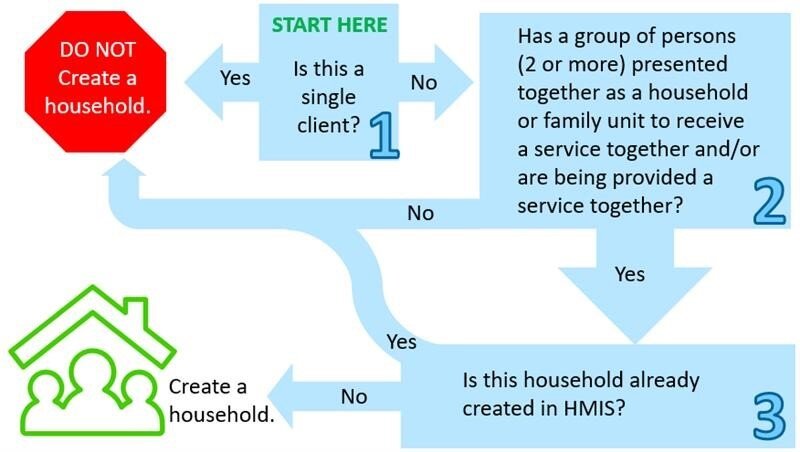Data Entry Tip: Don’t remove clients from households in ServicePoint
We’ve recently seen some questions on the Helpdesk about households in ServicePoint, and wanted to run a quick article on two common situations. We’re seeing households in the households tab that either don’t match the current in-real-life family or where an agency has removed a household member from a household that another agency created.
Tip #1 - Never delete or remove a client from a household on the households tab! They were added to the household because they were a member of the household at some point and another provider is using this household. If a member is deleted it will create errors on their reports. The only exception to this if you are correcting your own data entry mistake. (They happen! How to fix them)
Please contact the Helpdesk if you have deleted a household member on the households tab, or if it looks like a member of a household that you’re using has been deleted (This would look like the client is not on the households tab, and is not an available option to select on the entry, or interim or exit assessment).
Tip #2 - Clients can be in multiple households!
Follow this guide, or the chart below, for when to create a new household and when not to. If there is an existing household where an additional member needs to be added follow these steps.
For more information, our Households How-to Guide is a great resource on everything households-related.